Create a vCard QR Code/ Create a Business Card QR Code
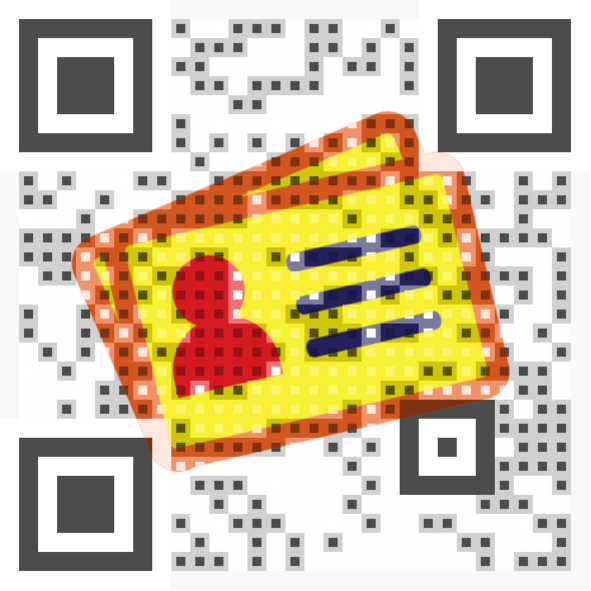
Example
What have vCards got to do with QR codes? The answer to this is everything. Today, it is easier to send
out your information in a vCard through a QR code. The minute an individual scans the QR code, they
are taken to your vCard where they can get the information they need about you or your business.
Once the QR code is scanned, the vCard is also automatically saved in the device used to scan the code.
This creates a contact in their address book with your contact details.
