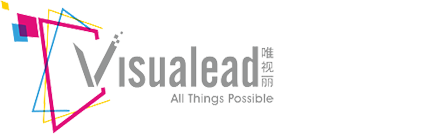Edit QR
Select Image
Place QR
Get It!
Visual QR Code Generator
Select your QR Code destination