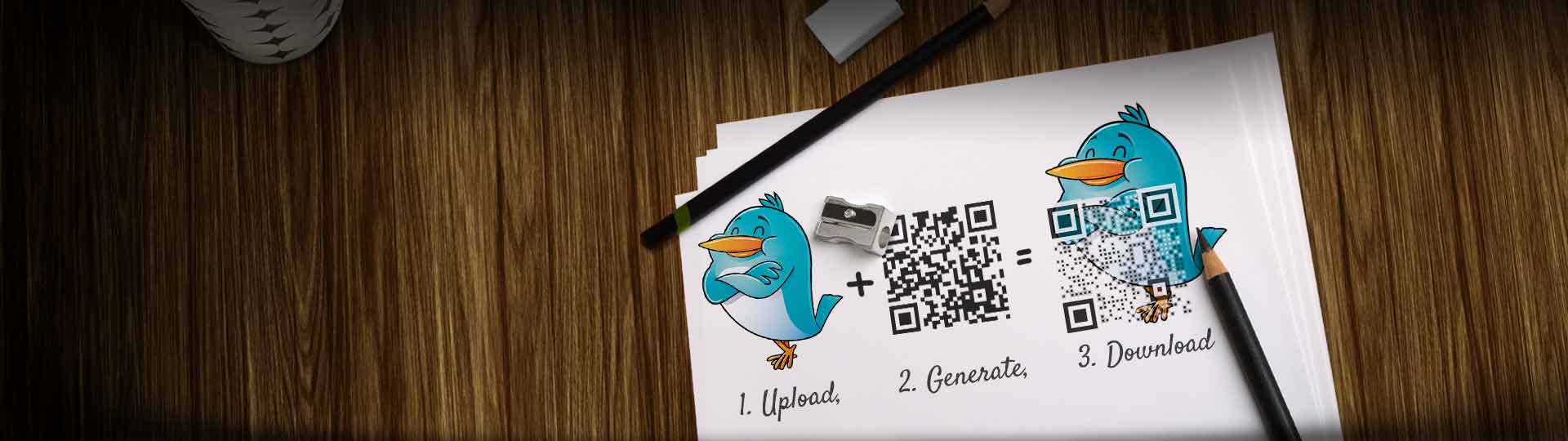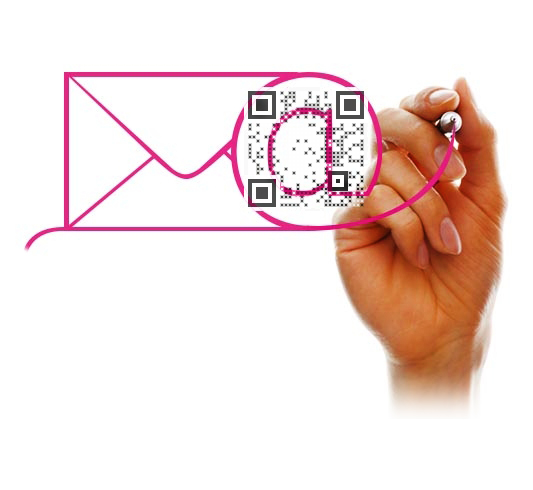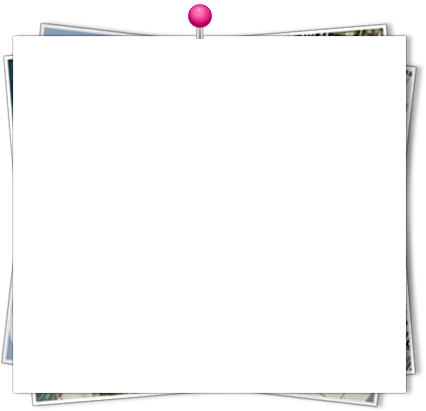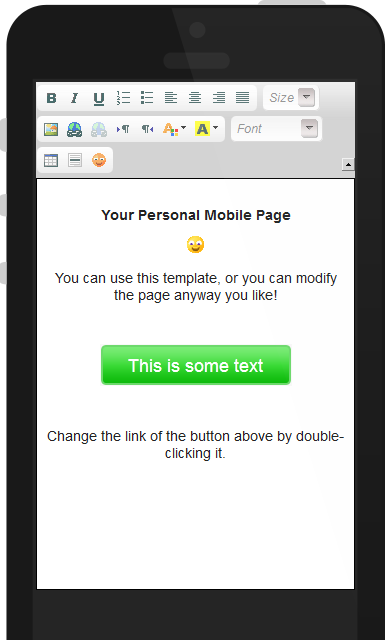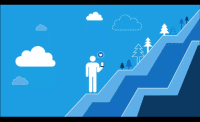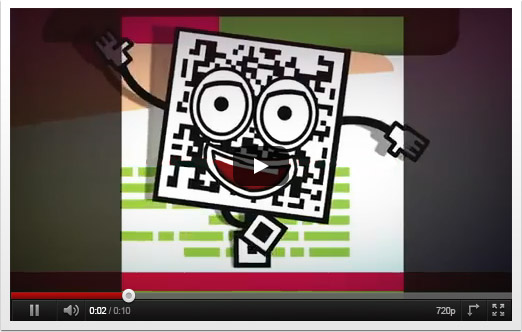
Explore Great
Visual QR Codes
created by over 150,000 businesses that use Visual QR Codes every month. Get inspired by others and make your custom QR Code.
Explore more | ExamplesCreate a QR Code in an instant
Making a Visual QR Code is quick & easy, just follow the steps in our Visual QR Code Generator and you'll be done in less than a minute.
You can select from many QR Code types and actions such as Url, vCard, Facebook, Twitter, Video, Text and more. Create your own Visual QR Code
Generate Custom QR Code Designs
Simply upload any image from your computer or use one from our Gallery, input your desired QR Code destination and place the QR Code anywhere you want onto your image. Our Visual QR Code Generator would then instantly and automatically generate the QR Code at the specified location on the image. Visual QR Codes are attractive and intuitive calls-to-actions that increase customer's engagement significantly.
Read More >>Track and Edit your QR Code from your personal dashboard
You can track how appealing and successful your QR Code is with our array of analytics that can show you where, when, and how many times people are scanning your QR Code. In addition, after you have finished creating a QR Code using the Visual QR Code Generator, you can still continue to edit it and change the destination the QR Code leads to at any time that you choose, even after you have printed it.
Read More >>Integrate our Visual QR Code API and make QR Codes on a large scale
When using Visualead’s Visual QR Code API, you can quickly and easily integrate the Visual QR Code technology into your services and products and transform all your QR Codes into Visual QR Codes.
The Visual QR Code API is worthwhile for businesses that need to create QR Codes on a large scale and don’t want to do it through our 3-Step- Generator.Contact us to learn more about our API.